
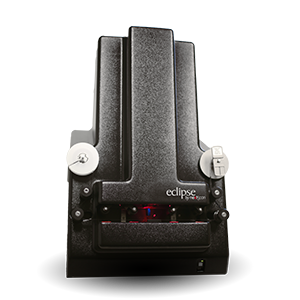 The Eclipse can scan a roll of film in less than 3 minutes. Click here for product details.
The Eclipse can scan a roll of film in less than 3 minutes. Click here for product details. The FlexScan can capture film, fiche, or aperture cards.Click here for product details.
The FlexScan can capture film, fiche, or aperture cards.Click here for product details.This type of innovation by nextScan should not be surprising based on the company’s history. Its first product, the Eclipse scanner had a rated scanning speed of 300 pages per minute (ppm) in 2002, at a time when the top competitive scanners were rated at 150-180 ppm. The Eclipse also featured a patented Film Loop transport (still in use in today’s Eclipse models) which enables low tension to be applied to film being scanned. This prevents stretching of images and also protects the film, which is especially important when dealing with older, more fragile rolls.
In the past decade, nextScan has followed up with newer versions of the Eclipse, with the latest, introduced in 2018, rated at slightly more than 2,000 ppm when outputting images of office documents at 200 dpi with a reduction ratio of 24x. This equates to a scanning speed of approximately 2 minutes, 33 seconds, per roll of 16 mm or 35 mm film. nextScan also markets devices rated at 400 ppm and 600 ppm. (All nextScan scanners can be used to produce higher resolution images, as well as reproduce 12x film, for archival applications, albeit at slower speeds.) nextScan’s FlexScan device enables scanning of film, fiche, and aperture cards with a single machine. The FlexScan features an optional FlexLoader which automatically feeds up to 200 microfiche.
In 2007, nextScan introduced an innovative LED strobe lighting system that is featured on all its current models. The patent-pending LuminTec configuration is designed to produce higher resolution images, while using less power and producing less heat. Using a stop-action algorithm system, LuminTec essentially doubles the true resolution of images being captured by competitive microfilm scanners without increasing file sizes. This is especially powerful when OCR/ICR is applied to the images because it helps produce sharper character edges, which can improve recognition rates.
Software Innovations Optimize Resources
Software is also a big piece of the nextScan value proposition. In 2005, nextScan introduced a process called Ribbon Scanning, which enables users to apply post-scan processing to an entire roll of film at one time. The whole roll can be viewed as a single grayscale image to which thresholding (a technique for producing optimum bi-tonal
output) and other advanced image processing can be applied. This means a user doesn’t have to process each image individually. The Ribbon image can also be used to visually audit a scanned roll to see if any pages were missed. (This involves techniques like simultaneously blacking out each recognized page, which leaves only missed pages visible.) Advanced indexing can also be performed on the Ribbon-level—both automatically and interactively if required.
Ribbon Scanning is designed to significantly reduce the amount of time spent in post processing, which is directly related to reducing the cost per image being captured. It’s been estimated that post-scanning processes can account for 40% of the document scanning process.
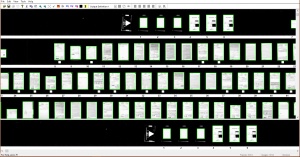 Testifies Darrin King, director of conversion services for service bureau Prescient, “As a result of incorporating nextScan’s technology into our business, our customers are seeing even better quality job results, and we have been able to easily and quickly cost-justify the purchase through the ability to take on more jobs based on better speeds and quality assurance (QA) capabilities.”
Testifies Darrin King, director of conversion services for service bureau Prescient, “As a result of incorporating nextScan’s technology into our business, our customers are seeing even better quality job results, and we have been able to easily and quickly cost-justify the purchase through the ability to take on more jobs based on better speeds and quality assurance (QA) capabilities.”
Working in conjunction with Ribbon Scanning is nextScan’s NextStar PLUS workflow software, which is designed to optimize computer and human resources, while creating
high quality batches of digital document images. NextStar PLUS can run on a standard PC and enables auditing, QA, image processing, and indexing to be spread out over multiple workstations—which enables work to be distributed among several manual operators and puts less stress on the server.
In addition to thresholding, NextStar PLUS offers image enhancement features like rotation, mirroring, cropping, deskewing, despeckling and edge enhancement. It also enables users to set up their own exception routing workflows and is designed to minimize and eliminate the need to re-scan rolls.
NextStar PLUS can also be used to handle document indexing, whether it’s application of full-text OCR or inputting selected meta data. Integrations have been written to enable NextStar to release images and meta data into software developed by leading document capture and ECM vendors like Kofax, IBM/FileNet, and Laserfiche. NextStar can also format images for release into nextScan’s Virtual Film module.
nextScan manufactures all its scanners at its Boise headquarters. It also develops its own software. nextScan offers a standard one-year warranty with all its sales and provides direct support for its products within the U.S., while training resellers who service its products in other parts of the world. nextScan’s devices are designed to enable users to clean and perform most maintenance themselves. Software support can be provided remotely by nextScan technical services through an Internet connection.
Opening up New Markets
“We have been able to easily and quickly cost-justify the purchase (of nextScan Technology) through the ability to take on more jobs based on better speeds and quality assurance (QA) capabilities.”
— Darrin King, Prescient
These innovations have helped nextScan sell more than 1,000 micrographics scanners for installations all over the world. Prominent customers include the U.S. Library of Congress, Allstate, the Russian State Library in Moscow, the Lenin Library, the Library and Archives Canada, the Arqivo
Nacional in Brazil, and the National Library of Israel. nextScan continues to add new customers and reported overall growth of 35% from 2009 through 2012. (And when this report was written, 2013 was proving to be one of nextScan’s most successful years to date, with the company reporting 30% growth over 2012 through the first three quarters of the year.)
nextScan’s value proposition has always been about reducing the cost of scanning microfilm to create digital images. Early on, nextScan helped users like the LDS Church, based in Salt Lake City, Utah, convert billions of pages from microfilm to digital. Law offices wishing to create better access to case records were also early customers, and so were government offices responsible for storing land records, such as the Los Angeles County Recorders Office and the Orange County Superior Court of California.
Now the increasing adoption of digital files has many organizations looking to digitize records that were not included in the first wave of microfilm scanning. Government organizations worldwide, for example, are being pushed by e-government initiatives to digitize their documents and are looking to expand beyond their initial land records implementations.
And while many archivists have always considered microfilm to be the best long-term storage media for documents, the PDF/A (for archiving) ISO standard can be used to ensure a digital file will be accessible in perpetuity. Granted, the media on which a PDF/A file is being stored may need to be updated regularly, but falling digital storage costs should only continue to accelerate. Meanwhile film, especially if it was created between the mid-1950s and the mid-1980s, is potentially subject to the “vinegar syndrome,” deterioration due to its acetate backing. In many cases, users are choosing to digitize their acetate-based film rather than transfer it to more durable polyester-backed film.
In addition, as ECM technology becomes more pervasive (thanks in part to Microsoft’s popular SharePoint platform driving down per seat costs), and users continue to rapidly embrace cloud collaboration platforms such as Dropbox, Box.net and Google Drive, film is falling further outside the realm of today’s information management systems. On top of that, with the volume of online transactions (driven in many cases by mobile apps) increasing each year, people are more often expecting documents to be delivered at digital speeds. This is impossible when dealing with images kept on film.
nextScan’s NextStar Workflow and new Virtual Film technology offer multiple options for integrating scanned images with online storage and ECM and other types of systems for managing digital document images. Conversion prices will vary depending on the complexity of indexing data and integration, but, even users that start with a simple conversion process, like scanning to Virtual Film, can eventually upgrade to more complex implementations.
Built to Last
The bottom line is that microfilm is becoming more marginalized every day as a medium for storing document images. Digital image management technology is better, faster, less expensive, and more in demand than it was just five years ago. This has helped create new opportunities for microfilm conversion—and will continue to do so, as long as the conversion technology keeps pace with the better, faster, less expensive paradigm.
To date, nextScan has helped the scanning market keep pace by consistently raising the technology bar while lowering the average cost-per-image through its improvements in both hardware and software. Based on nextScan’s strong engineering background, don’t expect these improvements to cease anytime soon. After all, there are still hundreds of billions of images out there that have not yet been digitized. To nextScan, these images represent not only a market but a challenge—one that can be conquered in the future with consistently improving micrographics scanning technology.

About the Author: Ralph Gammon is the editor and publisher of the Document Imaging Report, a publication he has been associated with since 1998. He also publishes the popular Document Imaging Talk blog and has written for several other industry publications, as well as vendors. Gammon also serves as a market consultant and event speaker. He has watched the industry transition from microfilm to digital imaging but understands the inertia of legacy media and the commitment to process change it takes to put a conversion project in motion.
